How to update account information ¶
It is important that all of your Contact Information is current and accurate. Please take a moment to review and update your information as follows: from your "My Account" section's "General" tab, select "Edit" within the "Contact Information" box. A pop-up box will appear, allowing you to review and update your preferred contact information.
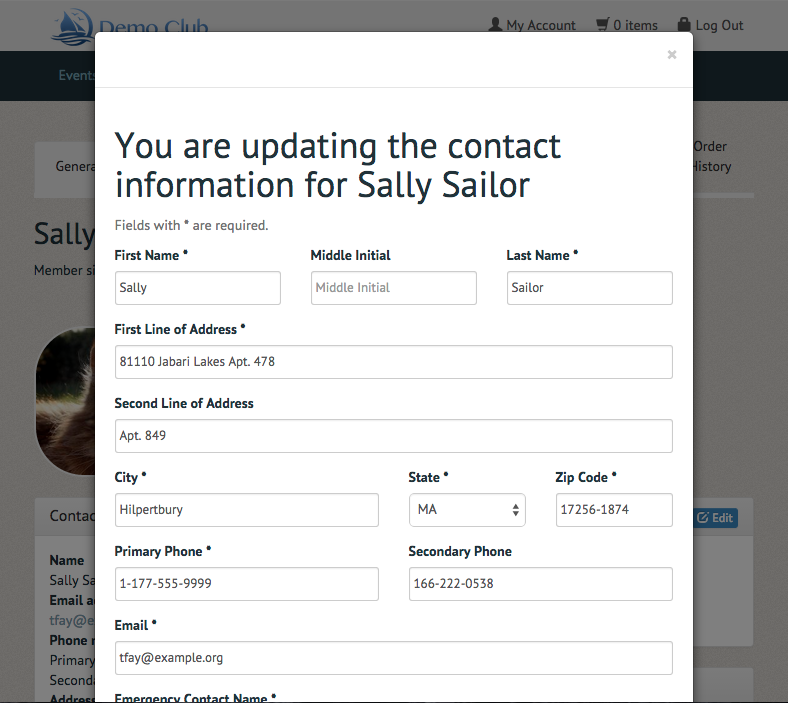
Once you have reviewed and updated your preferred contact information, save your changes by selecting "Submit".
Explore the other sections of the "General" tab, such as "Login Information", "Permission Groups", "Leadership Positions", "Membership History", "Comments", "Ratings" and "Volunteer Hours". Feel free to update information where permissible or simply observe your membership history associated with each of these sections.