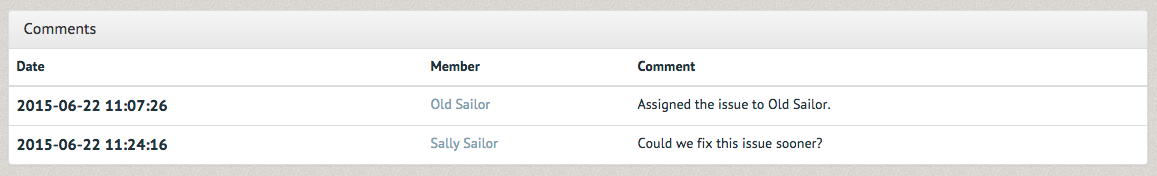How to comment on a maintenance request ¶
Comments allow you to track the history of a maintenance request, who reported it, the condition and who fixed it, among other things. To comment on a Maintenance Request, select "Equipment Maintenance" under the "Equipment" tab.
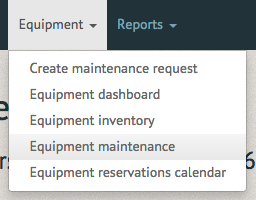
The Current Equipment Maintenance Requests page displays all equipment in need of repair. Select the request you would like to comment on.
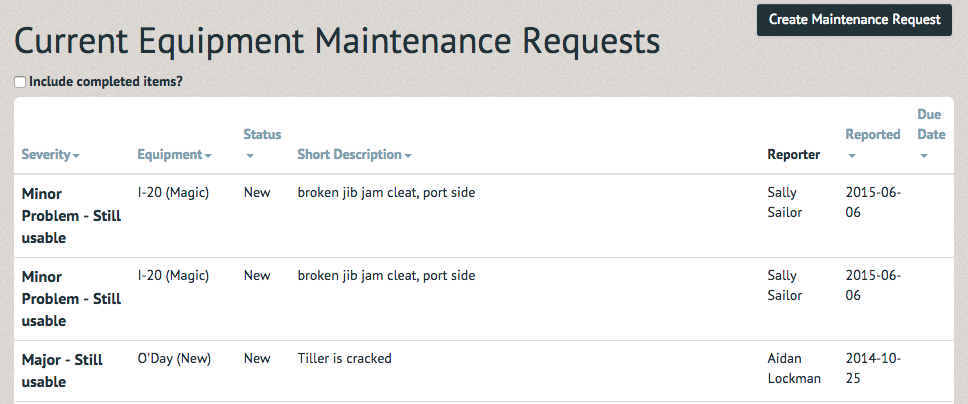
The request lists Equipment Item, Priority, Reporter, Assigned to, Status, Description, and Date Reported.

Below this section is the Comments section. Add what you would like to in this box and select the blue "Comment" button on the bottom left hand side.
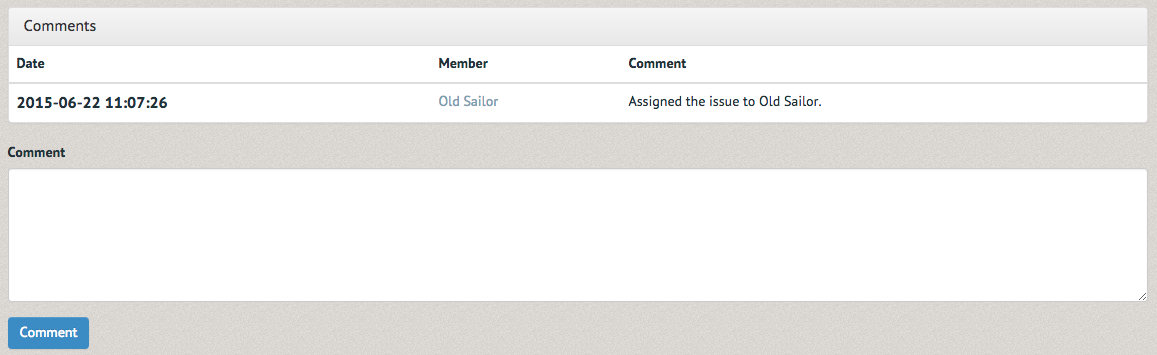
The new comment will appear in the Comments section.