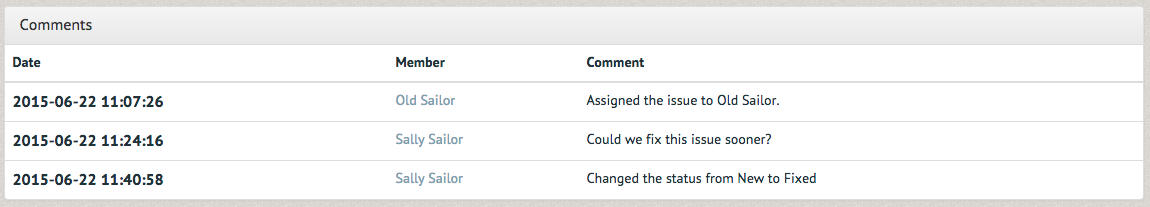How to fix a maintenance request ¶
To report a maintenance request as fixed select "Equipment Maintenance" under the "Equipment" tab.
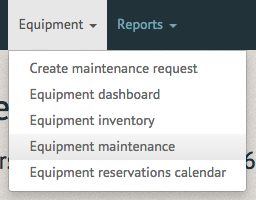
The Current Equipment Maintenance Requests page displays all equipment in need of repair. Select the equipment you would like to report as fixed.
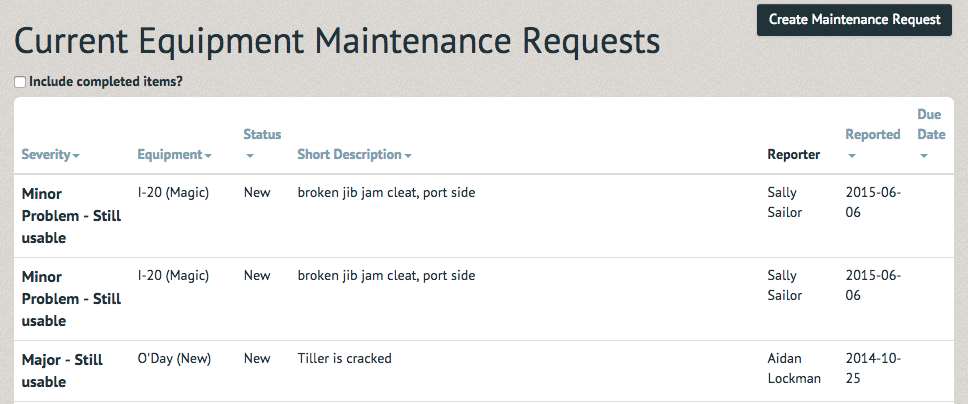
The request lists the Equipment Item, Priority, Reporter, Assigned to, Status, Description, and Date Reported. If the item is repaired, select the "Mark as fixed" option in the upper left hand corner.

A green bordered reminder at the top of the page will inform you of the reports success before the page is restored to its "Fixed" status.
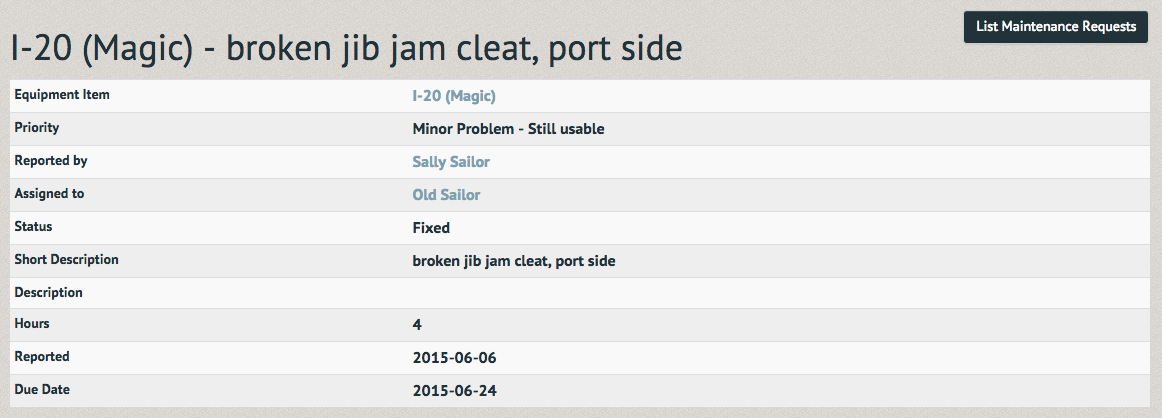
The change in status will be listed as a comment in the Comments section below.