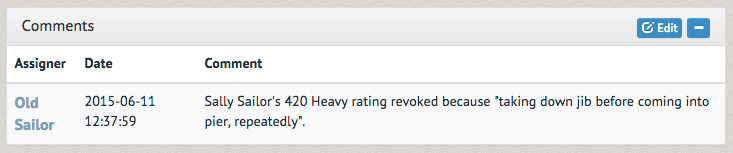How to suspend/revoke a rating ¶
If someone has a rating but show they are not ready for the responsibility, you can revoke or suspend it. Once you have found the user's page, go to their ratings section. Select "Edit" in the top right corner.
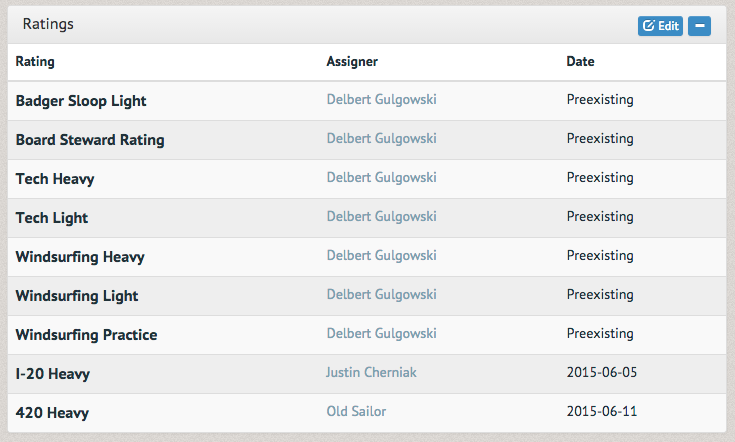
Scroll past the "Assign new rating" section to the "Existing ratings" section. Alongside each rating is the option to "Suspend" or "Revoke" their rating.
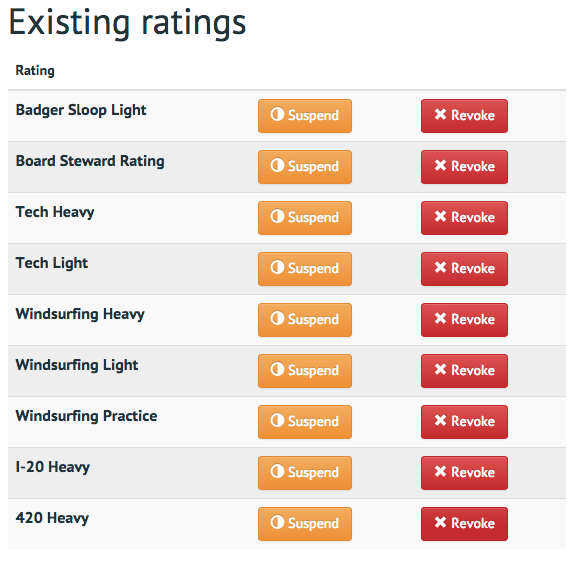
Select "suspend" if you wish to pass a lighter sentence. Suspensions have an end date of your choice.
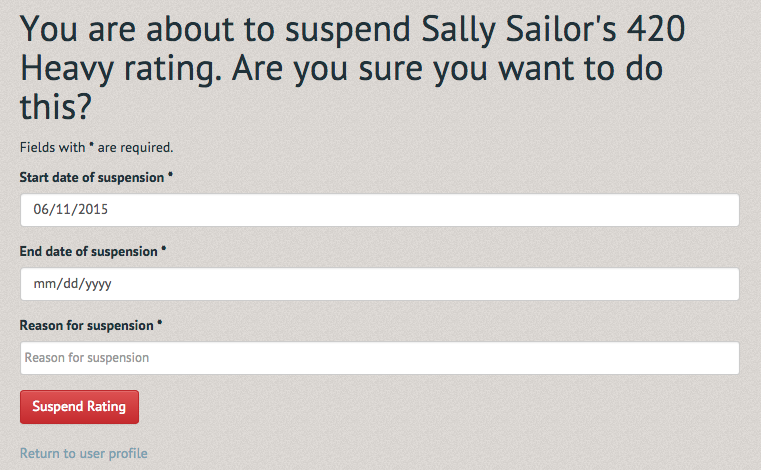
Returned to their homepage, there is now a comment regarding the suspension and a red line through the rating. Revoking is more severe.
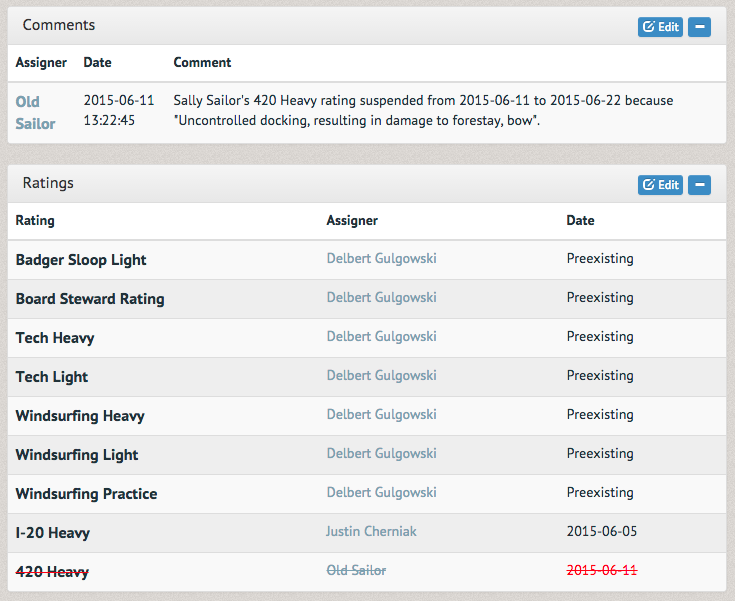
Give your reason for revoking the rating, then select "Revoke rating".
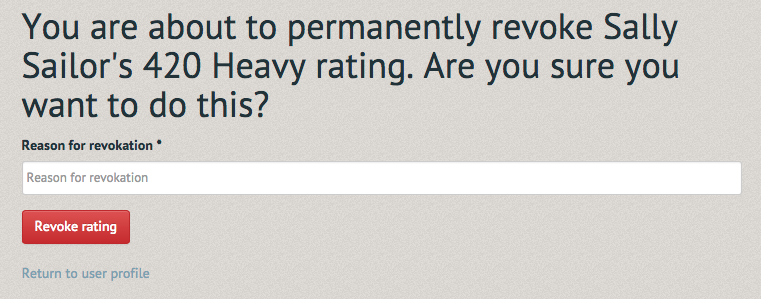
The rating is no longer in the Rating section. The only evidence of the rating is in the Comments section. If the wrong member was selected, contact your administrator to remove the comment and reassign the rating.