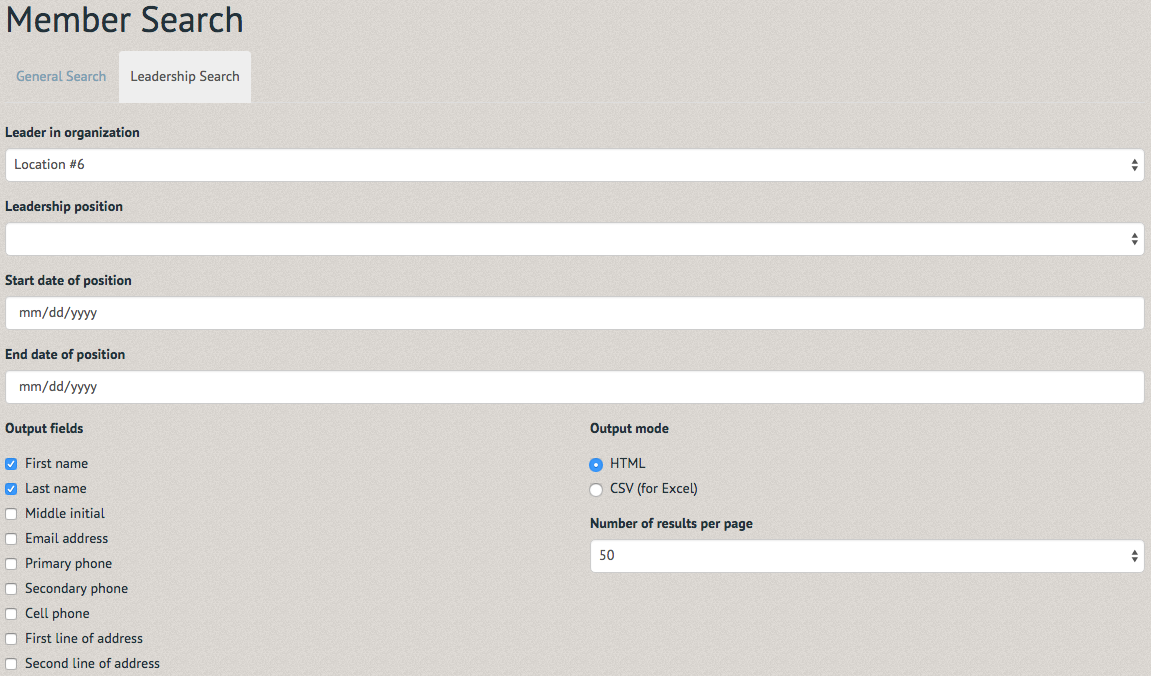How to assign Leadership Positions ¶
Leadership positions allow you to track current and former officers or staff in your club. They are primarily used for historical tracking and, especially for non-profits, can be used to help with fundraising. They exist for a number of purposes, including economic responsibilities, fleet maintenance, event scheduling and donor management. Unlike other designations (such as ratings), these positions are also associated with a range of dates, allowing you track present and format members in the office.
To manage Leadership Positions, select "Administer Leadership Positions" in the "Administration" tab.
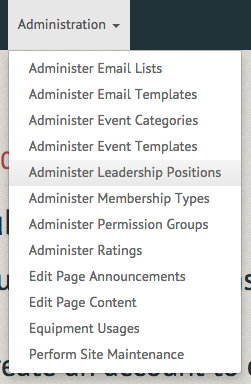
The Manage Leadership Positions page allows you to create leadership positions, or search for leadership positions.
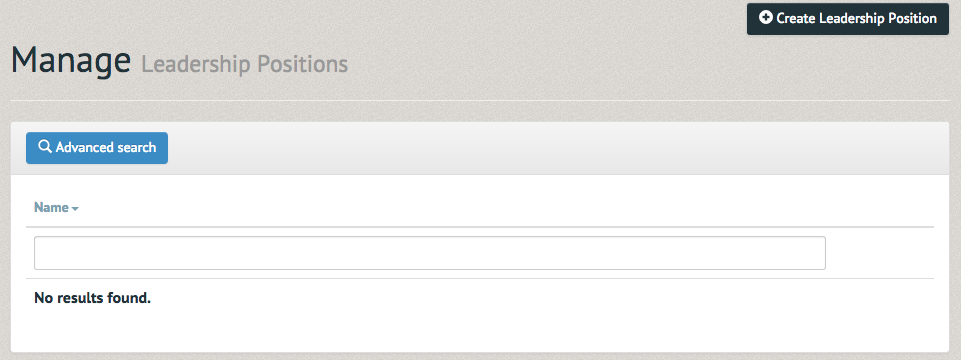
The Create Leadership Position allows you to enter the name you desire for the leadership position you wish to create. Once your name has been added, select "Submit" below on the left hand side of the page.
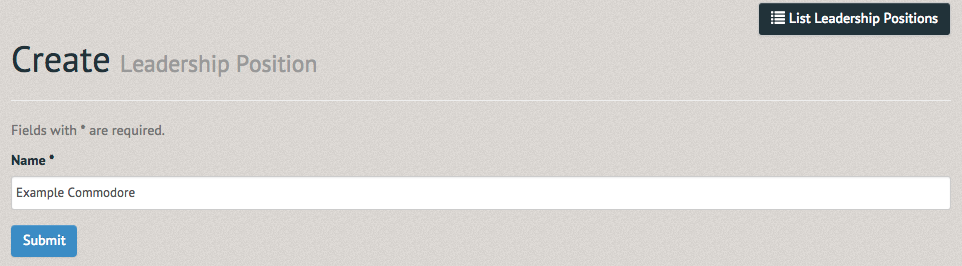
The View Leadership position page allows you to view Leadership positions, update Leadership positions, or delete Leadership positions.
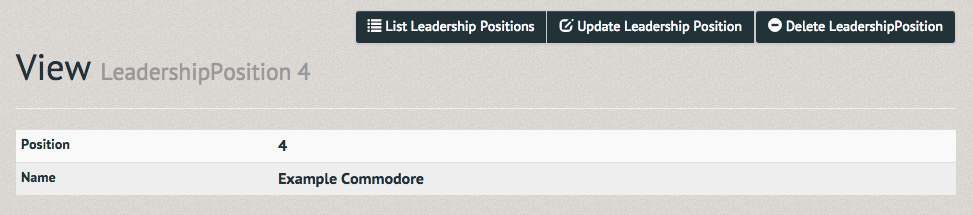
Now added, the Leadership position will appear in the Leadership List seen on the Manage Leadership Positions page. To return to the previous view, select the Eye icon. The options available there are also available on the main page (update through the Pen icon and delete through the Trash icon).
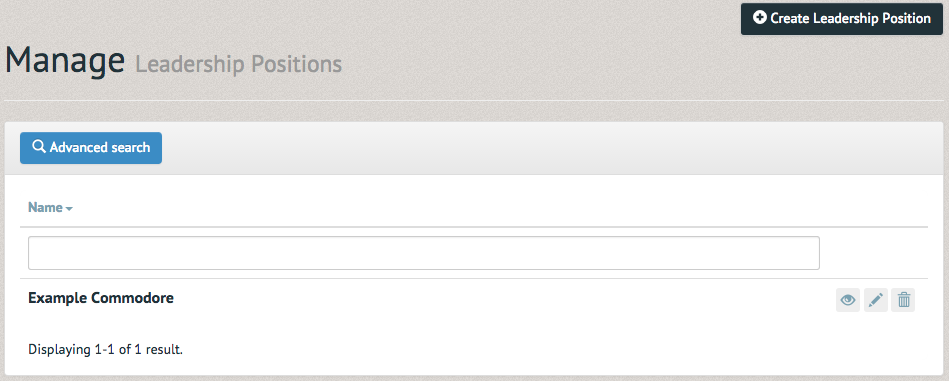
The Update Leadership Position page allows you to rename the Leadership Position.
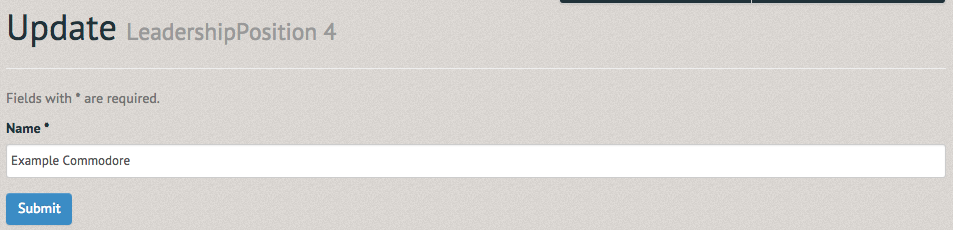
Once updated, you will be brought directly to the View Leadership Position page. There will be no notification and no pop up box to verify the action.
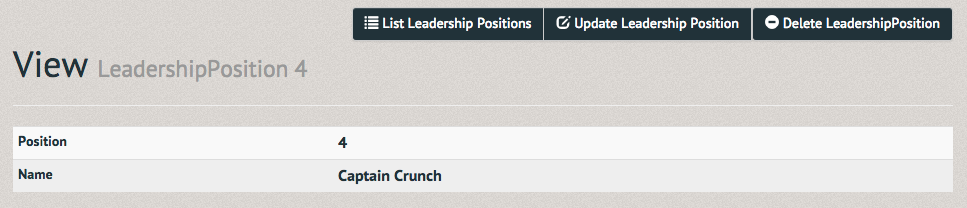
To delete this leadership position, select the Trash icon on the right hand side of the listing.
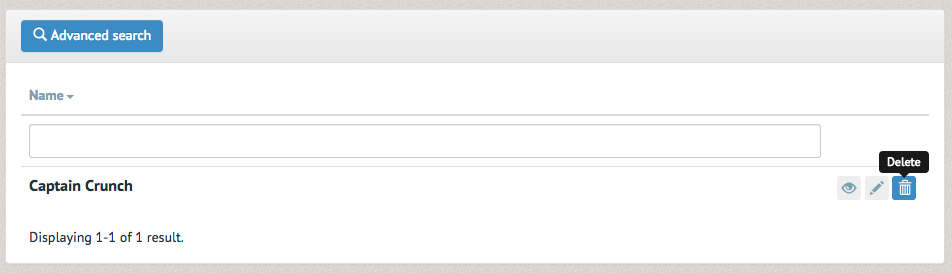
A pop up box will ask you to confirm or cancel your delete. Once you have selected "OK" the leadership position will disappear without notification.
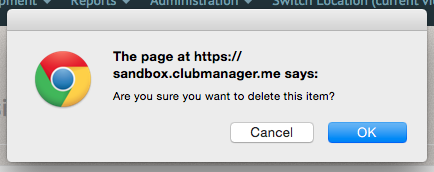
Note: Leadership positions can also be searched for through the user search. To the right of the "Member Search" tab is the "Leadership Search" tab.
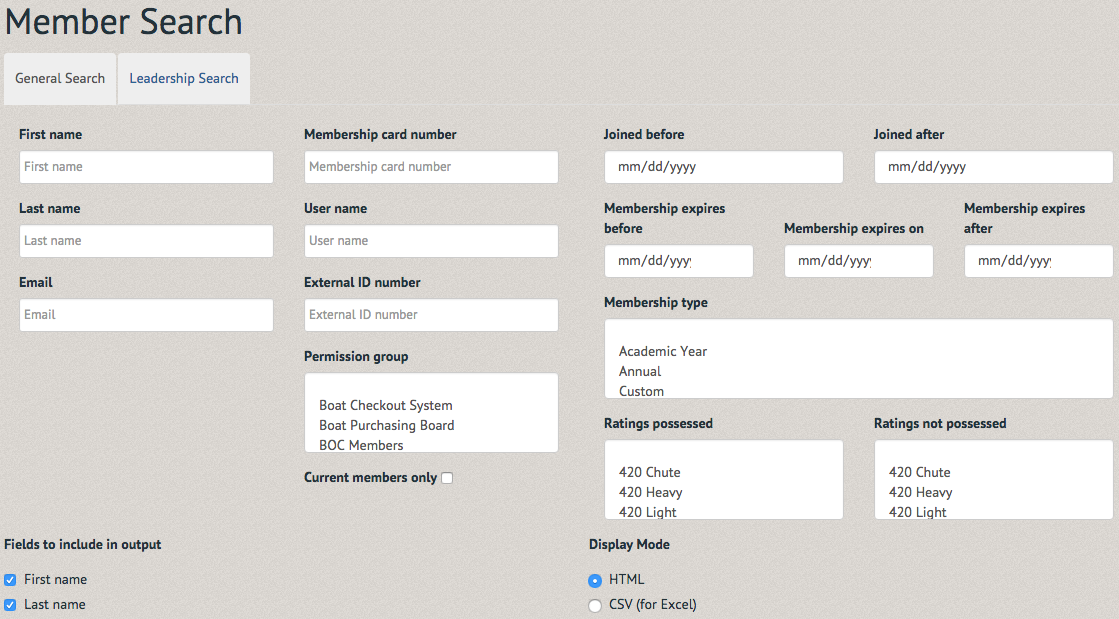
The Leadership Search allows you to search for a leader by organization, position, start and end date.