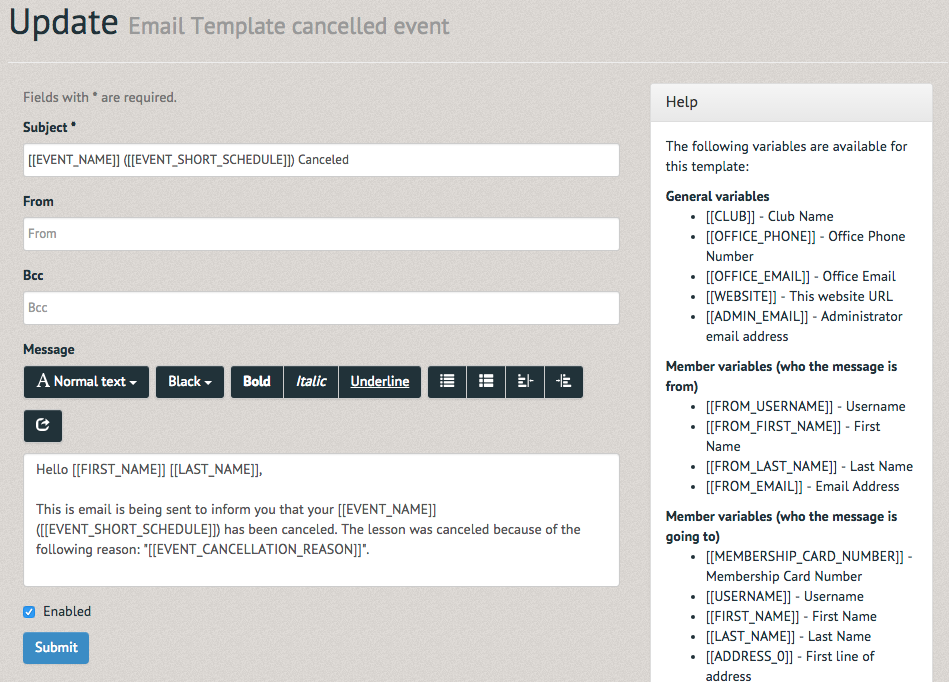How to manage Email Templates ¶
Email Templates are predetermined messages sent to the members when they perform certain actions on the site (like joining an event). They are run when specific actions occur (Note: once created, these email templates must be "enabled" in order for them to be sent out). To manage Email Templates, select "Administer Email Templates" in the "Administration" tab.
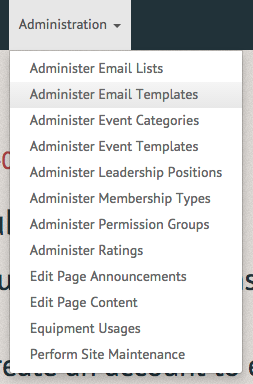
The Manage Email Templates page allows you to view each templates name and purpose, view their activity status and update each one. To update the email template select the stylus icon along the righthand side of the listed templates.
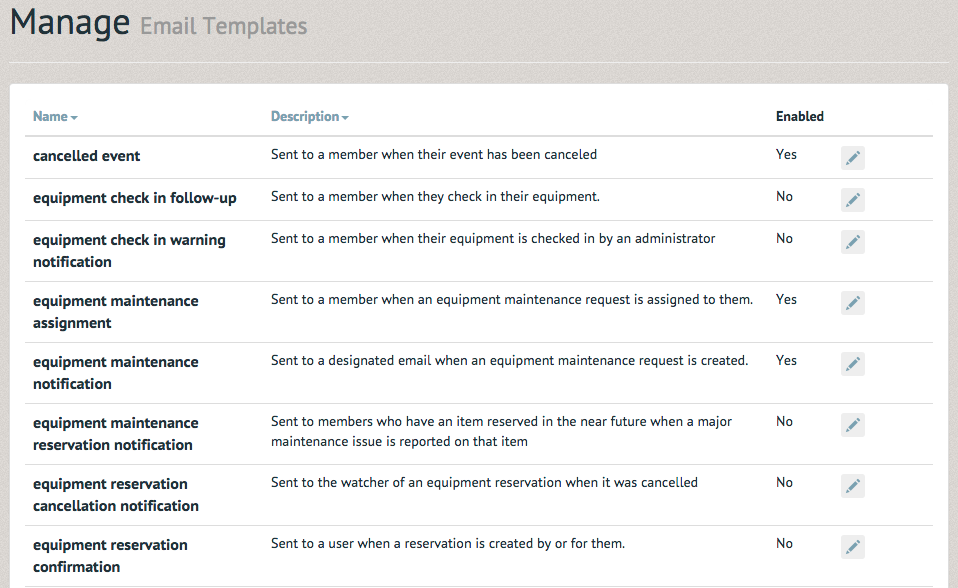
The update page allows you to change the Subject, sender, email recipients, and the messages body. Because much of the message is written in code (to address event participants individually), a small "Help" section can be found on the right hand side of the page with a list of variables. To add a variable, simple copy/paste the token, with the double brackets.