How to reset your password ¶
If you have forgotten your password or username, click on the light blue link below the "Password" box.
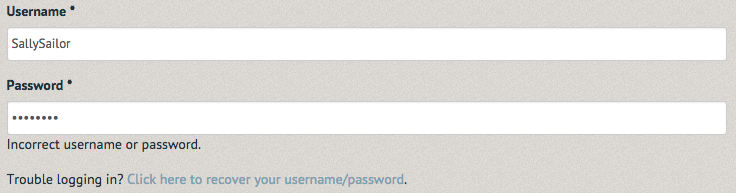
You will be prompted to provide the email address tied to your account. Once you have done this, select Reset password.
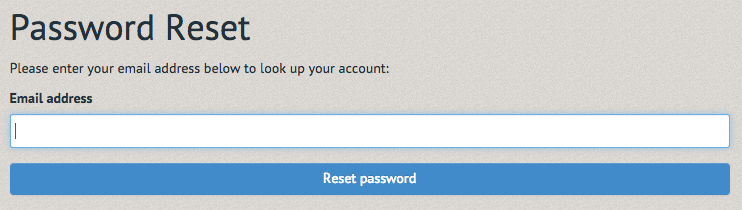
Upon Reseting your password, you will be brought to the log in page where a green box will remind you to check your email for your new password and further instructions.
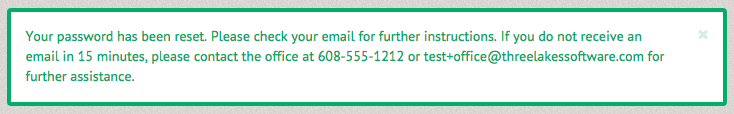
Note: Contact your club's office if your attempt to reset your password was unsuccessful. If you don't receive the email be sure to check your SPAM folder.