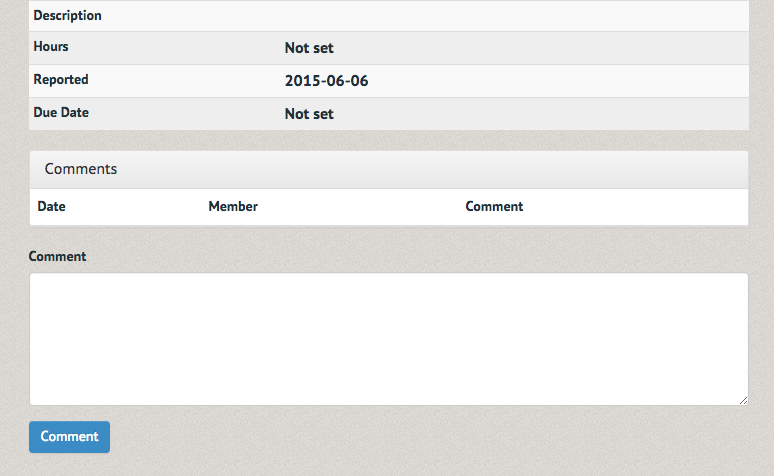How to create a maintenance request ¶
If a piece of equipment (such as a boat) needs repairs, report it by creating a maintenance request. Under the "Equipment" tab, select “Create maintenance request”.
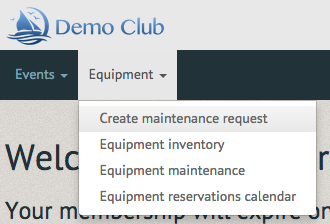
You will be prompted to submit information including the piece of equipment, the priority of the request, and a description of the problem.
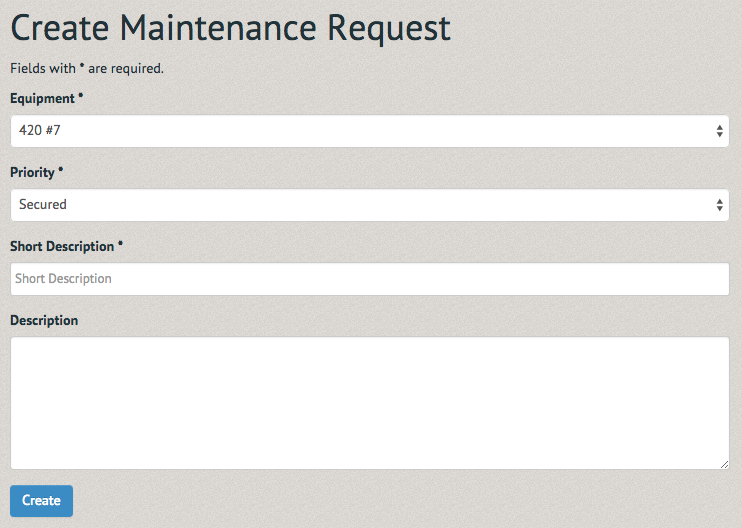
After you have completed the maintenance request, select the blue “Create” button at the bottom left of the page.
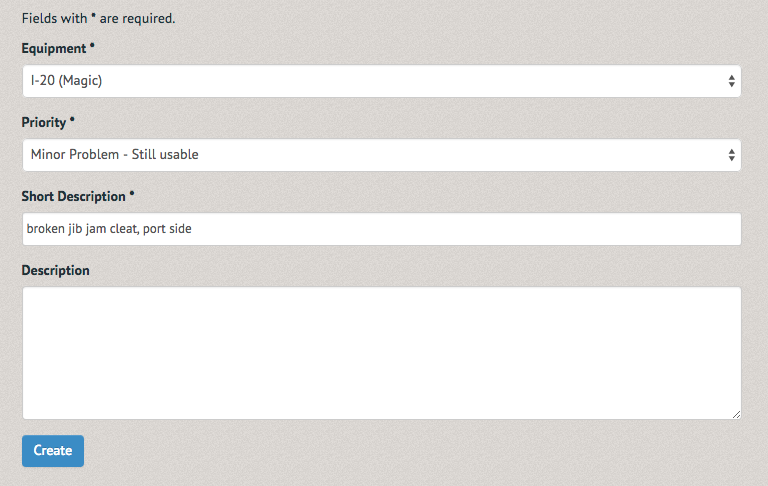
The following page displays the maintenance request and allows access to other maintenance requests with the “List Maintenance Requests” button. The maintenance request can also be resolved with the “Mark as fixed”button (for some organizations this option may only be available to staff members).
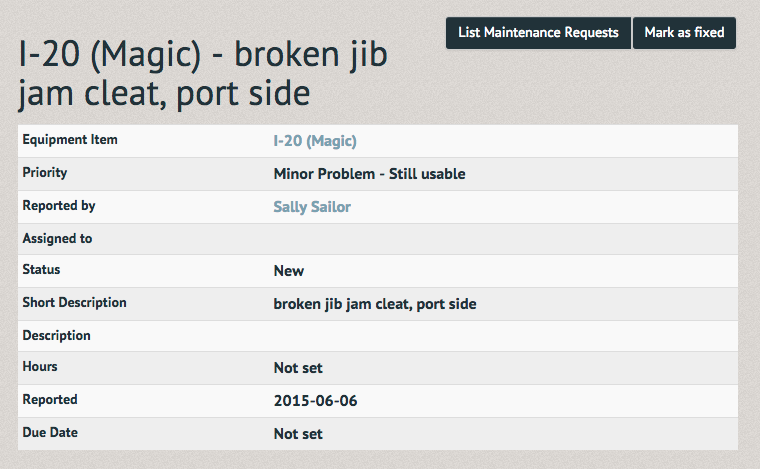
The maintenance request's page also allows comment from any user, just below the report. Use these to report any fixes you may have done or to provide additional information about the problem.