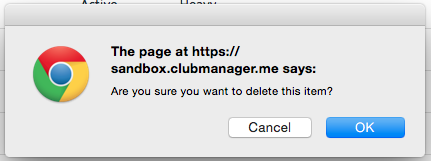How to manage Page Announcements ¶
Page announcements are limited time announcements that display on various pages. They are used for important updates regarding club policy changes, special events and scheduled maintenance. To manage Page Announcements, select "Edit Page Announcements" in the "Administration" tab.
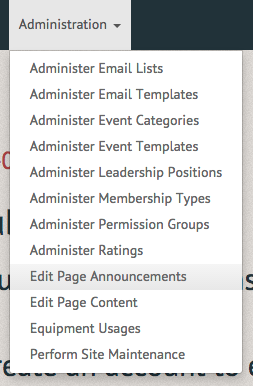 The Manage Announcements page allows you to view current page announcements or create a new one by selecting the "Create Announcement" option in the upper righthand section of the page.
The Manage Announcements page allows you to view current page announcements or create a new one by selecting the "Create Announcement" option in the upper righthand section of the page.
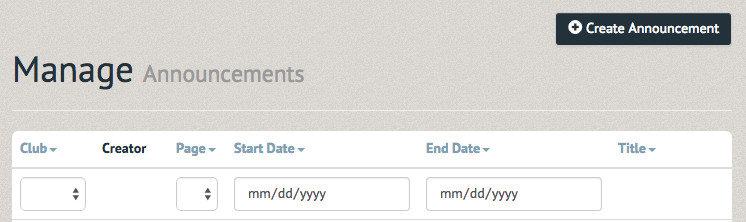
The Create Page Announcement page allows you to select the clubs it is displayed to, the pages it is displayed on, the date the announcement begins, the date it ends, its title and the body of the announcement. Once these options have been completed, select "Submit" at the bottom of the page.
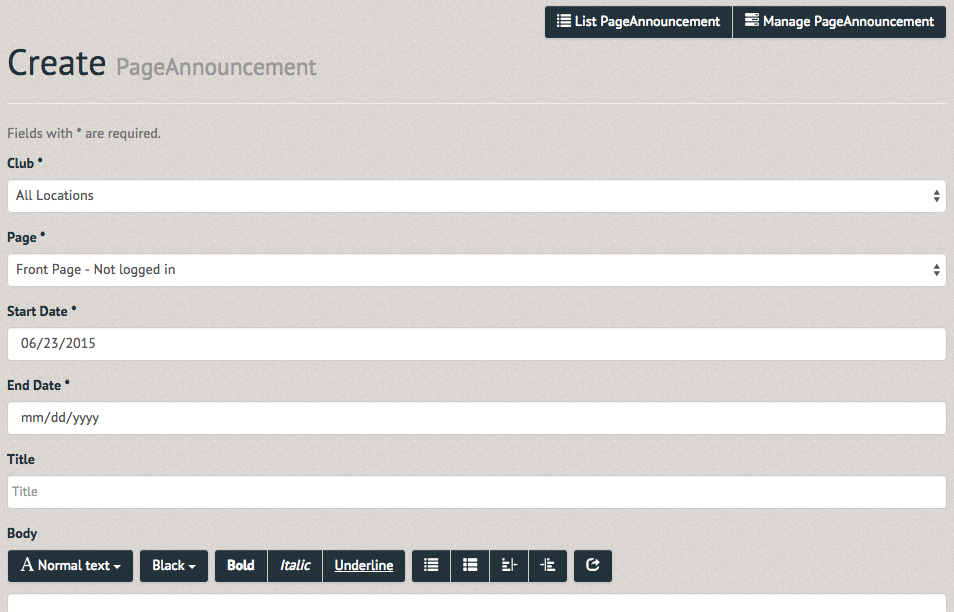
The newly submitted page announcement will appear at the top of the list, with the options to update or delete it.
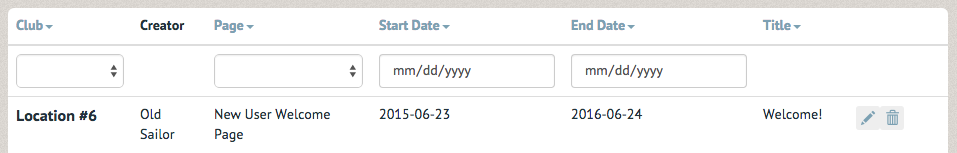
To update the page announcement select the stylus icon on the far righthand side of the listing.
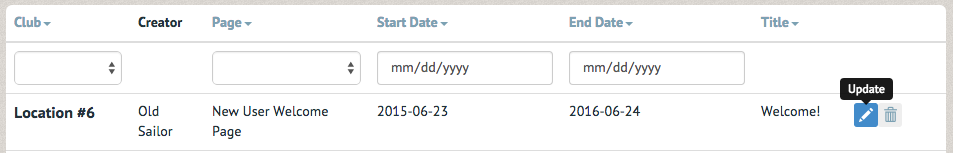
The Update Page Announcement page allows you to update the clubs it is displayed to, the pages it is displayed on, the date the announcement begins, the date it ends, its title and the body of the announcement. Once updated, select the "Submit" option below. Also, note the "List Page Announcement", "Create Page Announcement", "View Page Announcement" and "Manage Page Announcement" options in the upper righthand corner of the page. They allow you to return to the list of page announcements, create new page announcements, view the page announcement you are updating and manage page announcements.
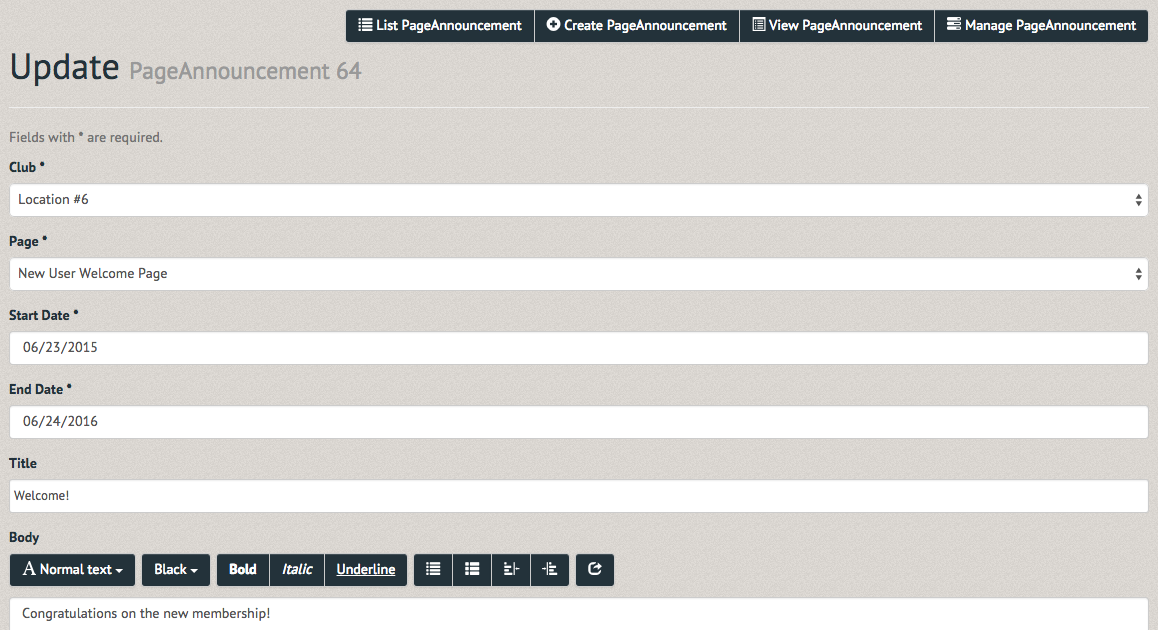
The updated page announcement will appear at the top of the listing again.
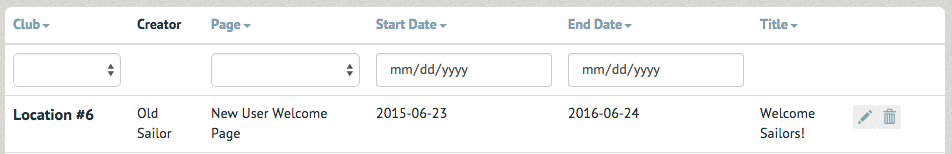
To delete the page announcement select the Trash icon on the far righthand side of the listing.
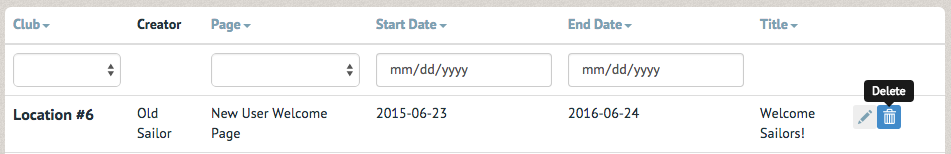
A pop up window will prompt you for confirmation of the deletion. Upon selecting delete the page announcement will disappear from the list.